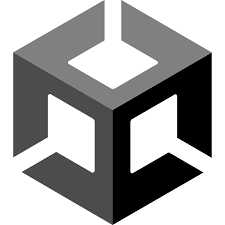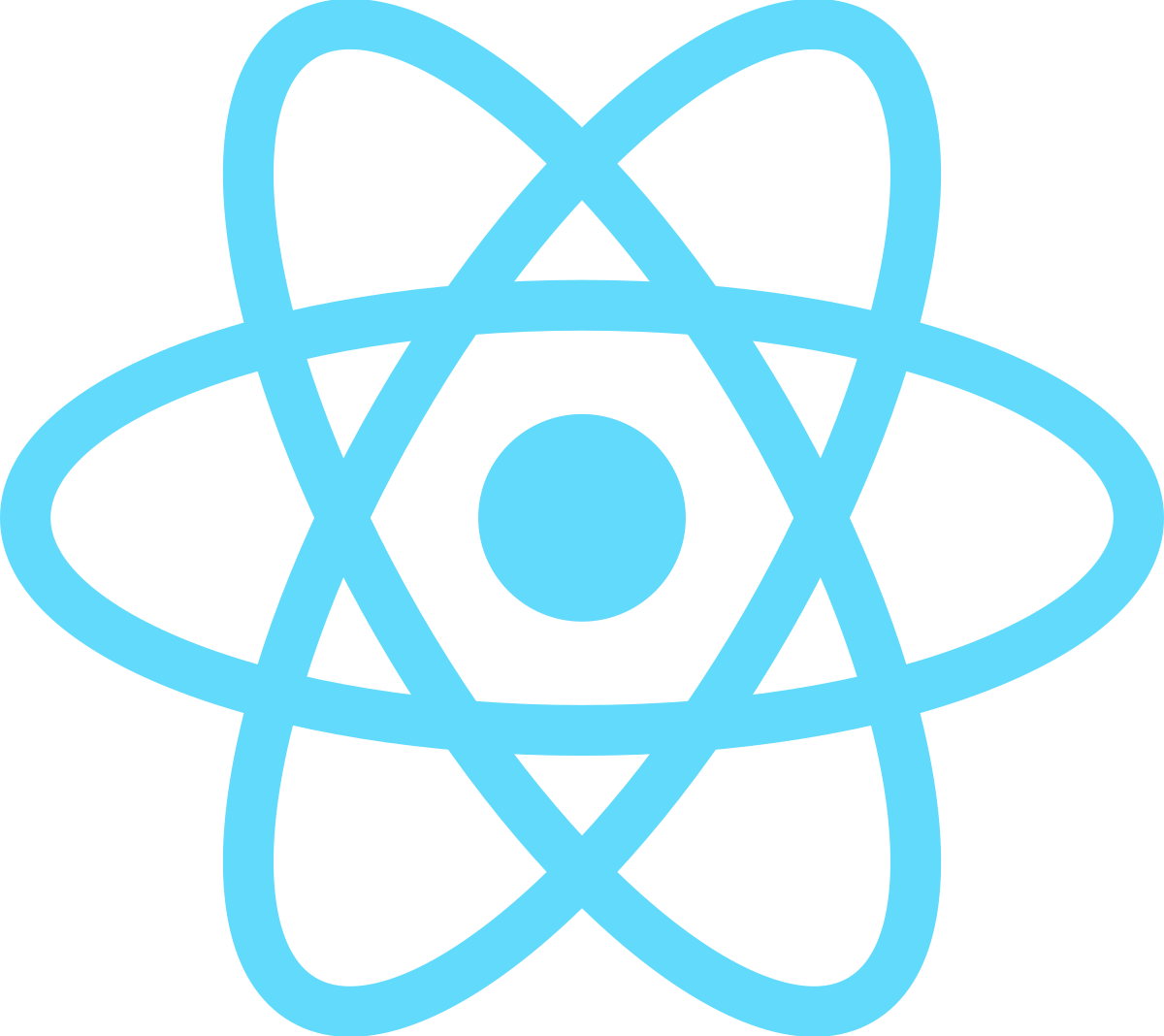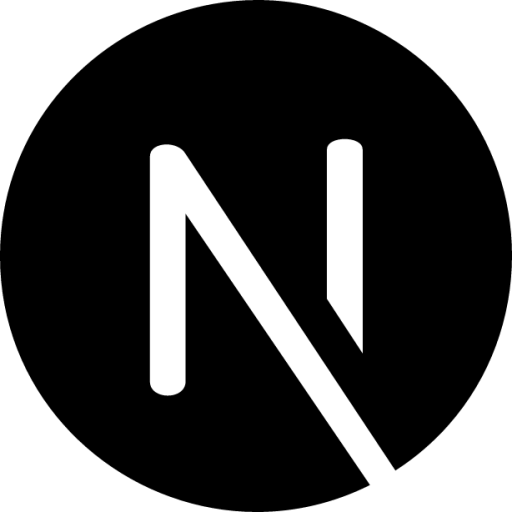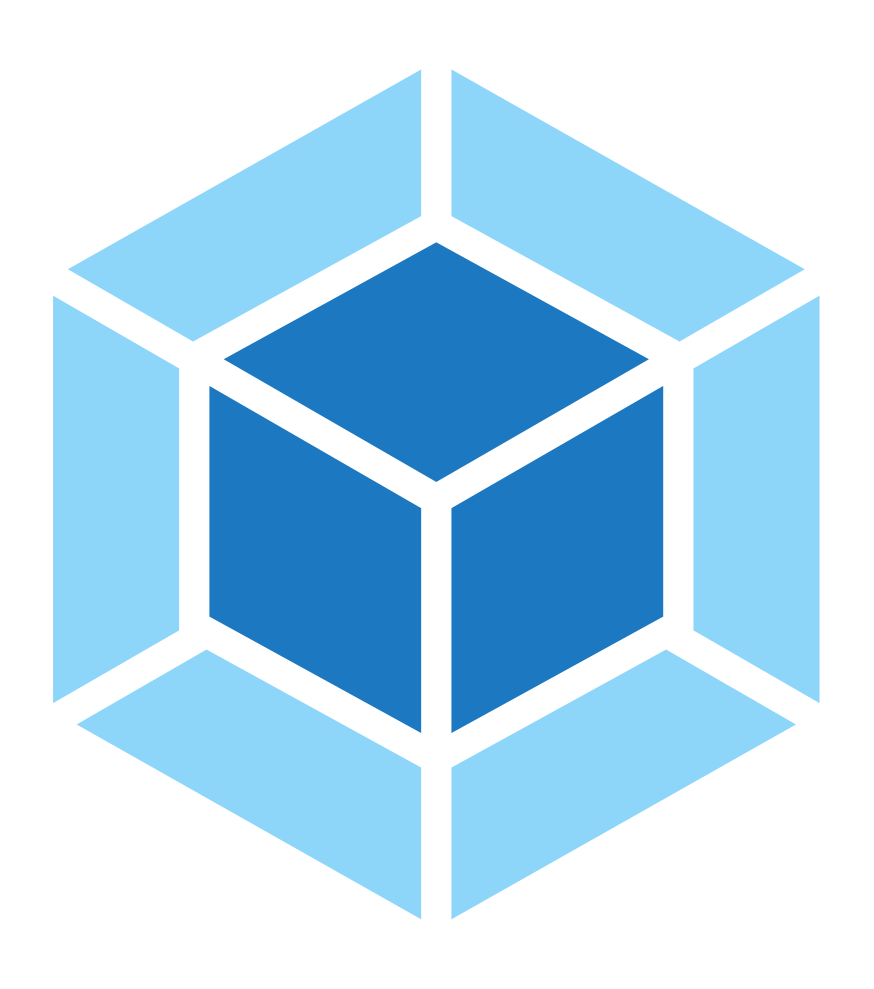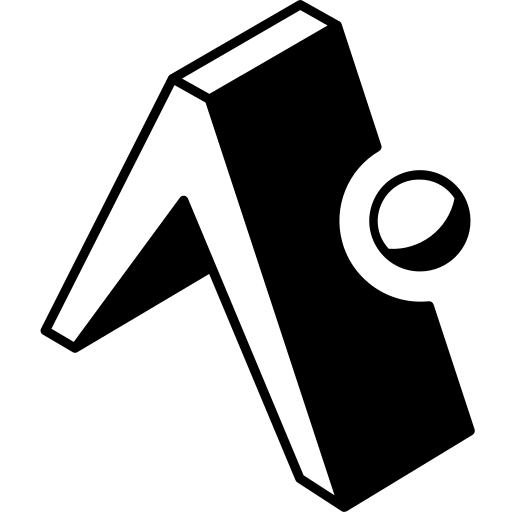Getting Started
Welcome to Jiran Games! This guide will help you prepare your game for upload to our platform. We support multiple game frameworks and technologies:
General Requirements
File Size
Maximum upload size: 500MB
Format
Upload as a ZIP file containing your game build
Entry Point
Your game must have an index.html at the appropriate location
Assets
All game assets must be included in the ZIP file
Session Tracking
Your game must implement session tracking using our SDK
Game Session Tracking SDK
All games uploaded to our platform must implement session tracking to record player scores and maintain leaderboards.
SDK Resources
Quick Implementation Steps:
- Include the SDK in your game's HTML file:
<script src="game-session-tracker.js"></script> - Initialize the tracker:
const tracker = new GameSessionTracker(); - End the session with a score:
tracker.endSession(score) - Display leaderboard:
tracker.getLeaderboard(10)
Frequently Asked Questions
If your game uses a different technology, you can try packaging it as a plain HTML5 game. As long as it has an index.html and necessary JavaScript files, it should work. If you're still having trouble, contact our support team.
We recommend testing your game locally using a simple web server before uploading. For most frameworks, you can use their built-in development servers. For plain HTML5 games, you can use tools like 'http-server' or 'live-server'.
Yes! You can update your game at any time by uploading a new version. Your game URL will remain the same, but the content will be updated.
Your game will be available immediately after a successful upload, but it will be marked as "pending_review" until our team reviews it. This typically takes 1-2 business days.